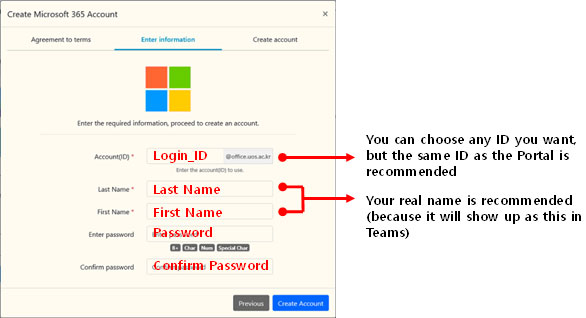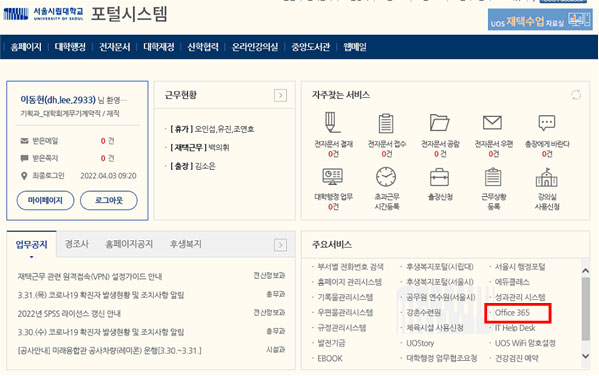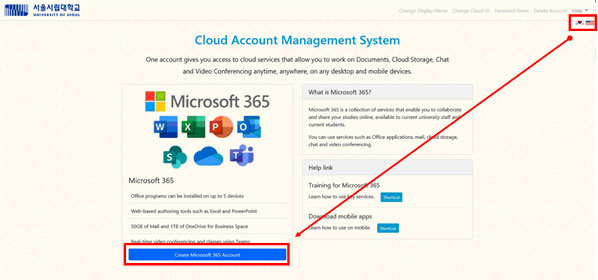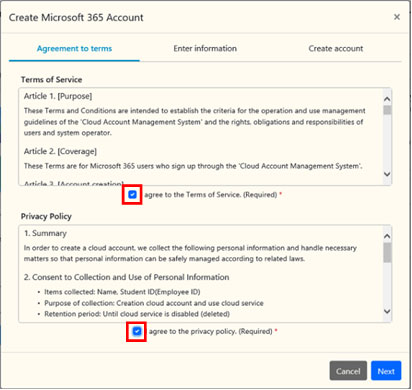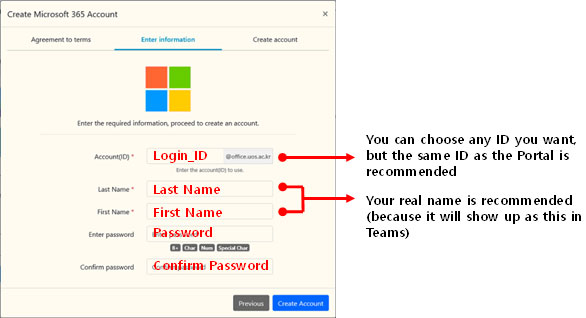전산정보원
대학 전산인프라와 정보서비스를 제공합니다.
본문 시작

- 시작하기
- Office 365 and Teams
Office 365 and Teams
What is Microsoft Office 365?
UOS provides Microsoft Office 365.
Office 365 includes the familiar Office desktop apps (Word, PowerPoint, Excel, etc.) as well as services like OneNote and Teams.
Office 365 provides a web version that does not require installation, and also provides a desktop installation version and a mobile version.
Installation version apps can be installed on multiple (up to 5) devices (PC, Mac, tablet, mobile phone, etc.)
What is Microsoft Teams?
Microsoft Teams is cloud-based collaboration platform that is part of Microsoft Office 365.
The core capabilities in Microsoft Teams include messaging, calling, video meetings and file sharing.
After the coronavirus pandemic, lectures using Teams are gradually increasing in UOS.
In Teams, you can interact with others, submit assignments and quizzes, get feedback, and share files and videos.
To join a class using Teams, you must first create an Office 365 account.
How to create a Microsoft Office 365 account
- 1. After logging into the UOS portal, select Office 365.
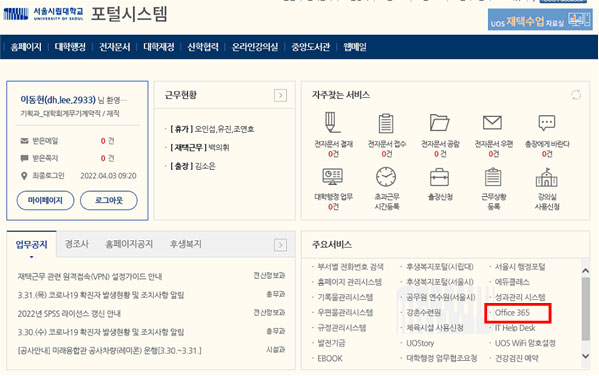
- 2. After changing the language to English in the upper right corner, click [Create Microsoft 365 Account].
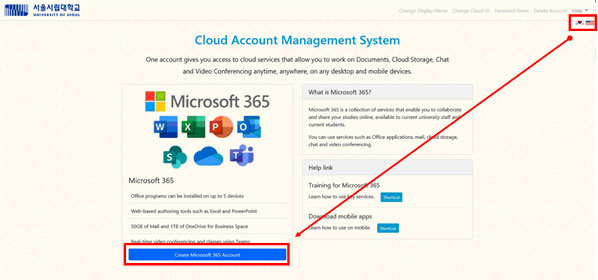
- 3. Check to agree to the terms and conditions and click [Next].
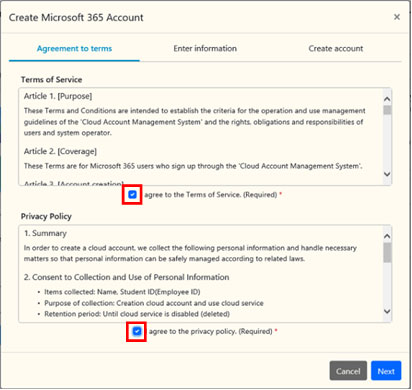
- 4. After setting ID, name, and password as follows, click [Create Account].